




Health Information



Ergonomic Tips for Working from Home
Written by Haley Lo
Ergonomic Tips for Working from Home
Most of us are probably still working from home amid the COVID-19 pandemic. It may sound like a good idea sitting at the comfort of your home at the beginning. But as most of us probably haven’t got a proper workstation set up at home, we may end up spending hours hunching over the coffee table, sitting on the couch with our laptop, or even taking the office to bed. After a while, some of us may start experiencing pain on our back, neck or arms due to poor posture and poor ergonomic setup. So what can you do to avoid ergonomic related injuries and stay pain free while working from home?
Why ergonomics is important?
Sportsperformance Physiotherapy said that ergonomics can be defined as designing or modifying the workplace to fit the person to eliminate discomfort and reduce risk of injury due to work.
Incorrect posture will lead to fatigue, discomfort and even pain that may later on develop into repetitive strain injuries or chronic musculoskeletal disorder. By having a proper ergonomic setup, efficiency and productivity can be improved. It can also reduce unnecessary stress and the risks of having headache, eyestrain, back pain, or neck pain.
Choosing the Right Equipment
Proper office furniture is hard to be set up at home given the limited space in most flats in Hong Kong. But to create a comfortable and ergonomic home office, you don’t necessarily need high-end office furniture or fancy gadgets. There is a lot you can do with the furniture and tools that you already have. But how to organise your workstation at home to fit you better?
Chair – Ideally, your chair should have seat-pan that is height adjustable. The height of the chair should allow you to rest your arms comfortably on the desk with your elbow bent at about 90 degrees. The depth of the chair should allow you to sit as far back so that you are leaving no gap between your lower back and the back rest. If not, simply put a pillow or cushion, or roll a towel and place it between your lower back and the chair.
Computer- The computer monitor should be directly in front of you at eye level. It shouldn’t be too far away nor too close to you. One simple rule to bear in mind: if you can touch the screen with the tip of your forefinger, you are in the correct position.
For those using laptop, you can attach it to either a set of mouse and keyboard, or an external monitor. This way you can use your laptop as a monitor, or as a keyboard and mouse set respectively. If necessary, use an adjustable laptop stand or a stack of books to elevate the screen to your eye level for better posture.
Keyboard: The keyboard and mouse should be in line with your elbows. Try to keep your elbows at a 90-degree angle and make sure your forearms are supported. Relax your shoulders and wrists when you type.
Footrest – While sitting, your feet are supposed to be in firm contact with the ground. Your knees should not fall below or above your hip level, your legs should be at a 90-degree angle to avoid straining your back. Consider using footrest or a stack of books to adjust the angles.
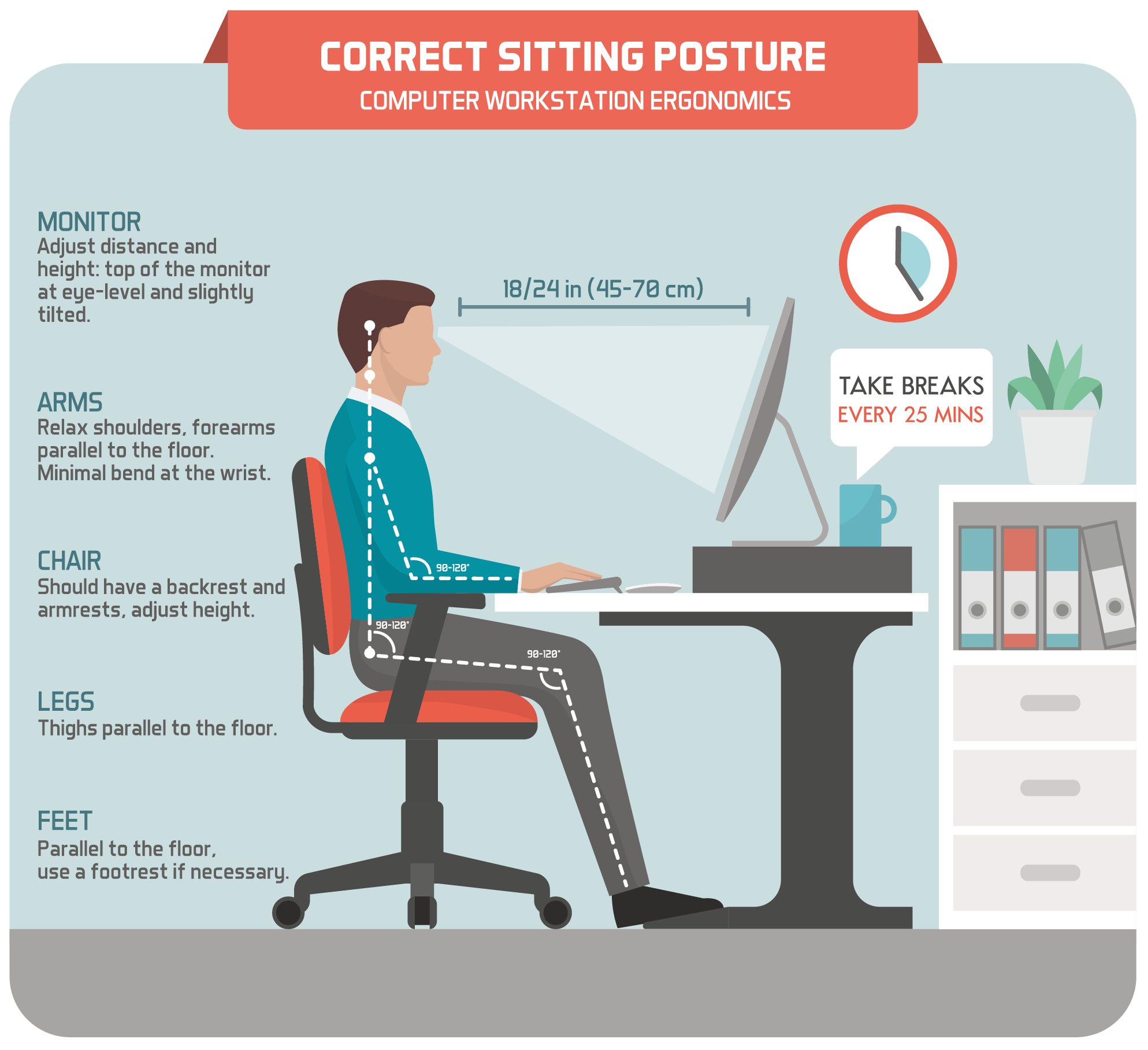
Staying active when working from home
Even if you have a perfect home office setup, it is best to take a short break every 30-60 minutes to stretch or walk around. There are plenty of simple exercises and stretches available on the internet. Try it out and see which one works best for you. Be consistent with your exercises and keep your body moving even though you are stuck at home.
Nothing is more important than your health. Good ergonomic setup and regular exercises can help to ensure your safety and comfort. You will be able to deliver your best performance at all times.




